Let the robots do the heavy lifting.
In a world where time feels like it’s always running out and your to-do list magically regenerates overnight, the dream of having a personal assistant isn’t just for the ultra-rich anymore. Thanks to AI and automation, we now have apps that do basically everything—from organizing your schedule to paying your bills, even writing love letters if that’s your thing.
Here’s a roundup of the best apps that take over your life’s admin work, so you can focus on being the genius/slacker/zen master you were born to be.
1. Notion – Your Brain in App Form
Category: Productivity, Planning, Second Brain
Notion is basically your digital clone—minus the emotions. It can be your journal, task manager, project dashboard, content calendar, and even a habit tracker. Thanks to AI integration, it now writes summaries, brainstorms ideas, and auto-fills documents. You tell it what to do, it does it. Simple.
✅ Pros: Flexible, aesthetic, smart as hell
❌ Cons: Overwhelming at first, rabbit-hole vibes
2. Zapier – The Invisible Assistant
Category: Automation, Integration
This one doesn’t look impressive. In fact, it just sits quietly in the background… doing magic. Want every Gmail attachment to auto-save in Google Drive? Done. Want your Instagram posts to be shared to Twitter and Slack automatically? Easy. Zapier connects over 5,000 apps so you don’t have to move a muscle.
✅ Pros: Saves time, multiplies efficiency
❌ Cons: Some advanced Zaps require paid plans
3. ChatGPT – The Swiss Army Knife of Intelligence
Category: AI Assistant, Content, Coding, Coaching
Yes, I’m biased. But let’s be real—ChatGPT can write your emails, brainstorm business ideas, explain quantum physics in haiku form, and plan your meals for the week. Want it to imitate your writing style or summarize your PDFs? Done. With a subscription and plugin access, it’s a powerhouse.
✅ Pros: Smart, flexible, tireless
❌ Cons: Still learning; don’t ask it to feel emotions (yet)
4. Grammarly – Your Grammar Overlord
Category: Writing, Editing
Whether you’re crafting a spicy Tweet or writing a business proposal, Grammarly’s got your back. It fixes your typos, polishes your tone, and even suggests more persuasive ways to say “Please pay me.” It’s like having a picky English teacher—but helpful.
✅ Pros: Plug-and-play, improves writing fast
❌ Cons: Over-corrects at times, tone suggestions can be robotic
5. Calendly – Your Time, On Autopilot
Category: Scheduling, Meetings
You know the back-and-forth emails that go: “What time works for you?” → “How about 2pm?” → “Nope, can’t.” Calendly kills that entire conversation. You send a link, people pick a time that works with your calendar. That’s it.
✅ Pros: Elegant, saves hours of scheduling headaches
❌ Cons: Free plan is basic, team options cost extra
6. Todoist – Taskmaster Supreme
Category: Task Management
This app is for those who love lists. With natural language input (“Pay bills every Friday”), labels, priorities, and integrations with Google Calendar, Todoist ensures that nothing falls through the cracks—even if you want it to.
✅ Pros: Lightweight, powerful, clean UI
❌ Cons: Some key features locked behind premium
7. You Need A Budget (YNAB) – Financial Zen
Category: Budgeting, Money Management
Want to stop living paycheck to paycheck? YNAB makes your money behave. You assign every dollar a job, track goals, and see exactly where your cash is going. It’s not just a budgeting app—it’s financial therapy.
✅ Pros: Life-changing for the disorganized
❌ Cons: Learning curve; subscription required
8. IFTTT – Your Life, Pre-Programmed
Category: Home & Lifestyle Automation
IFTTT (If This, Then That) lets you build life recipes. If it’s going to rain tomorrow, get a text. If you leave home, turn off the lights. If you post on Instagram, save it to Dropbox. It’s your life—but automated.
✅ Pros: Great for smart homes
❌ Cons: Limited features on the free plan
9. Otter.ai – Your AI Notetaker
Category: Meetings, Interviews, Voice-to-Text
Hate taking notes? Otter listens, transcribes, and creates summaries in real-time. Ideal for meetings, lectures, or even therapy sessions. Just hit record and focus on listening.
✅ Pros: High transcription accuracy
❌ Cons: Can get confused in noisy environments
10. Reclaim.ai – The Smart Calendar Jedi
Category: Time Management, Work-Life Balance
Reclaim automatically blocks time for your tasks, meetings, breaks, and even habits like working out or reading. It reshuffles your schedule so you’re never overbooked—unless you tell it to.
✅ Pros: Great for freelancers, managers, and the ADHD-prone
❌ Cons: Not as useful if your calendar is chaos
Final Thoughts
You don’t need to hustle harder—you need better tools. With these apps doing the busywork, you can actually focus on what matters: thinking big, staying lazy, or sipping coffee while your virtual empire runs itself.
Work smart, automate smarter.
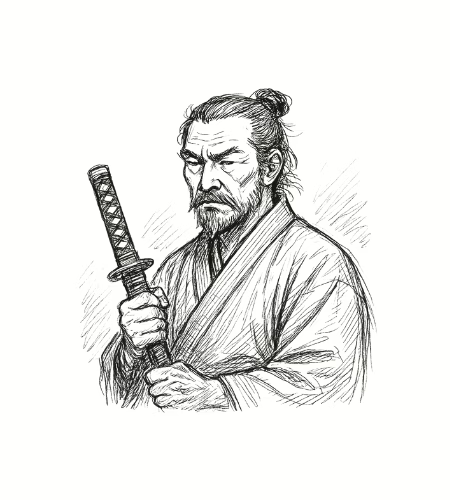
Comments